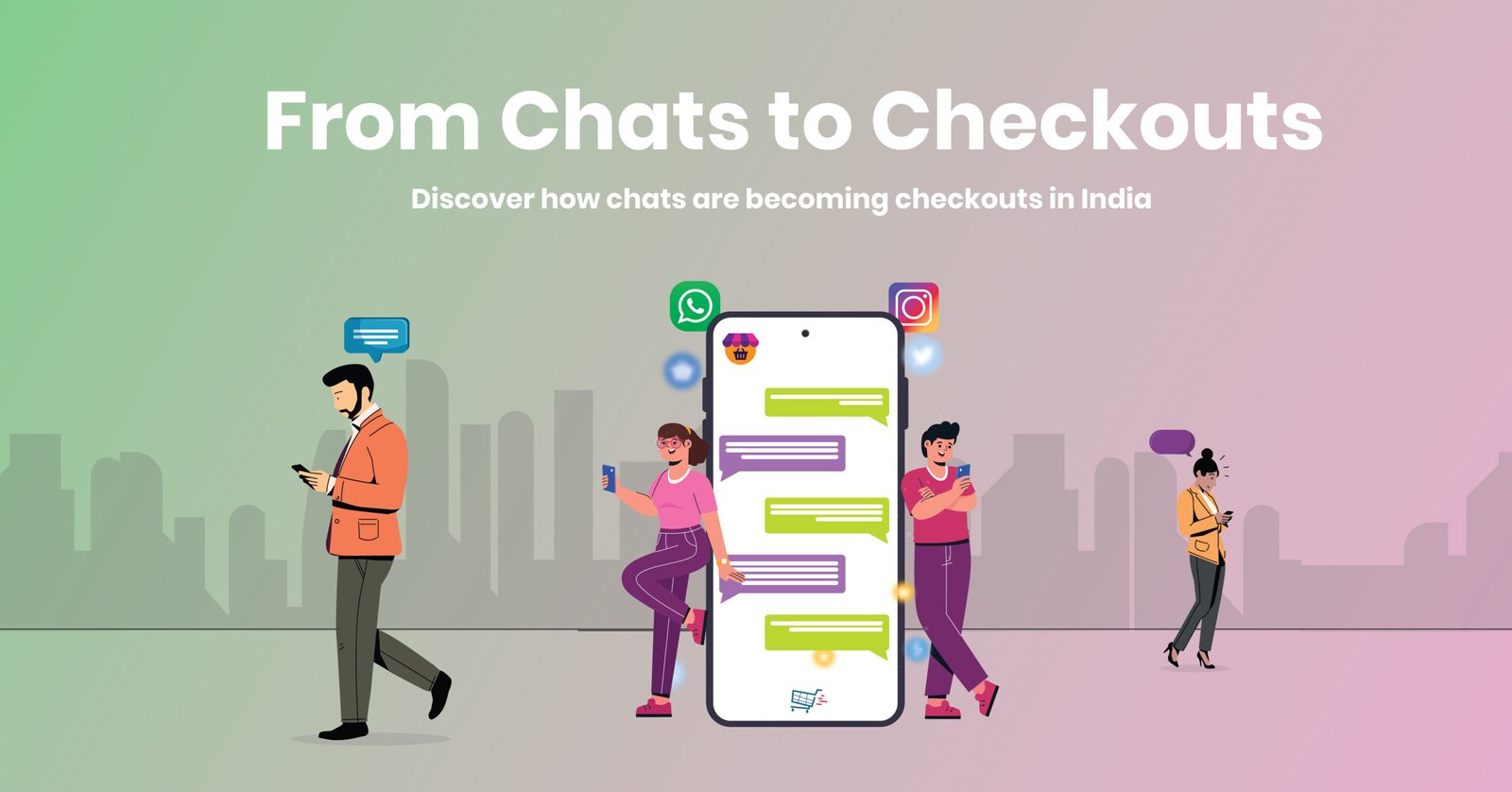Introduction: Why Video Marketing is Non-Negotiable in the Digital Age
In the fast-paced world of digital marketing, capturing and holding an audience’s attention is a constant challenge. Text-based content, while still vital, often pales in comparison to the power of video. As we move further into 2025, video marketing isn’t just a trend; it’s a fundamental pillar of any successful strategy. Statistics show that video content consistently delivers the highest ROI, with a significant majority of marketers reporting that video has helped them increase brand awareness, drive web traffic, and generate leads.
The consumer landscape has shifted dramatically. Audiences now expect easily digestible, visually engaging, and quick-to-consume content. Video checks all of these boxes. From short-form content on TikTok and Instagram Reels to long-form content on YouTube and educational webinars, video has become the most effective way to communicate with a target audience. For marketers, this means that mastering video creation is no longer a luxury—it’s a necessity. But with countless tools on the market, how do you choose the right one? This comprehensive guide will break down the best video editing apps for marketers, helping you find the perfect solution to elevate your video content.
The State of Video Marketing in 2025: Trends to Watch
Before we dive into the tools, it’s crucial to understand the trends shaping video marketing this year. Staying ahead of these shifts will ensure your content is not only high-quality but also relevant and impactful.
AI-Powered Production:
Artificial intelligence is revolutionizing the video creation process. AI-driven tools are now automating tasks like transcription, captioning, and even generating scripts and digital avatars, drastically reducing production time and effort.
Short-Form and Vertical Video Dominance:
Short-form video (under one minute) continues to be the most engaging content type, particularly on mobile devices. Vertical video, optimized for smartphone screens, is no longer just for social media; it’s essential for reaching mobile-first audiences.
Interactive and Personalized Content:
Marketers are leveraging interactive elements like polls, quizzes, and clickable links within videos to boost engagement and gather valuable user data. Furthermore, AI-powered personalization allows for tailored video content that resonates with individual customers, enhancing the user experience.
SEO for Video:
Video is a powerful tool for improving SEO rankings. Pages with embedded videos are significantly more likely to rank on the first page of Google. Marketers are also optimizing their videos for platforms like YouTube, which has become a search engine in its own right.
Understanding these trends is the first step. The second is choosing the right tools that can help you execute these strategies flawlessly.
The 10 Best Video Editing Apps for Marketers
Choosing the best video editing software can be overwhelming. The right app depends on your team’s skill level, budget, and specific marketing needs. Here is a breakdown of 10 top-tier video editing apps, each with its unique strengths and weaknesses.
1. Adobe Premiere Pro
Best for: Professionals and marketing teams working on high-budget, high-quality projects.
Features: As the industry standard, Premiere Pro offers a vast array of features including multi-track editing, advanced color grading with Lumetri Color, motion graphics, and robust audio editing. Its integration with other Adobe Creative Cloud apps (like After Effects and Photoshop) creates a seamless workflow.
Pros:
- Deep Feature Set: Offers every tool a professional editor could need.
- Industry Standard: Widely used, making it easy to find talent or resources.
- AI Tools: Includes cutting-edge AI features for streamlined editing.
- Collaboration: Excellent for team-based projects.
Cons: - Steep Learning Curve: Not ideal for beginners.
Subscription-Based: Can be more expensive over time compared to one-time purchase alternatives.
Pricing: Requires an Adobe Creative Cloud subscription, with various plans available.
2. DaVinci Resolve
Best for: Marketers who prioritize professional-grade color grading and visual effects.
Features: Known for its world-class color correction suite, DaVinci Resolve also includes powerful tools for editing, audio post-production (Fairlight), and visual effects (Fusion). The free version is incredibly powerful, offering many of the same features as the paid Studio version.
Pros:
- Unmatched Color Grading: The gold standard for color correction.
- Incredibly Powerful Free Version: A fantastic entry point for budget-conscious marketers.
- Multi-user Collaboration: Ideal for agencies and large marketing teams.
Cons: - Steep Learning Curve: Can be complex for newcomers.
Resource Intensive: Requires a powerful computer to run smoothly, especially with high-resolution footage.
Pricing: Free version available; DaVinci Resolve Studio is a one-time purchase.
3. Filmora
Best for: Budget-conscious marketers and beginners who need a user-friendly and feature-rich tool.
Features: Filmora offers an intuitive drag-and-drop interface, a rich library of effects, transitions, and filters, and advanced features like motion tracking, keyframing, and green screen capabilities. It strikes a great balance between ease of use and powerful functionality.
Pros:
- User-Friendly: Designed for ease of use, with a minimal learning curve.
- Affordable: A cost-effective alternative to more expensive software.
- Rich Asset Library: Access to a vast collection of stock media and effects.
Cons: - Less Advanced: Lacks some of the professional-grade features of Premiere Pro or DaVinci Resolve.
Watermark: The free version includes a watermark on exported videos.
Pricing: Offers a free version with a watermark and affordable subscription plans.
4. CapCut
Best for: Social media marketers and creators who need quick, mobile-first editing.
Features: Developed by the company behind TikTok, CapCut is a free, mobile-friendly editor with powerful features like auto captions, text-to-speech, AI background removal, and a huge library of filters and effects. It’s perfectly designed for creating short, engaging social media content.
Pros:
- Completely Free: No cost to use, even without a watermark.
- Mobile-Optimized: Intuitive and easy to use on a smartphone.
- AI-Powered: Automation features like auto captions save significant time.
Cons: - Primarily Mobile: While a desktop version exists, it’s less robust than other options.
Limited for Long-Form: Not suitable for complex, long-form video projects.
Pricing: Free.
5. Camtasia
Best for: Marketers who frequently create educational content, tutorials, or explainer videos.
Features: Camtasia is a screen recording and video editing software in one. It excels at capturing desktop activity and turning it into polished, professional videos. Features include simple editing tools, annotations, quizzes, and surveys to boost audience engagement.
Pros:
- Excellent for Screen Recording: The best tool for creating high-quality tutorials.
- Interactive Elements: Allows for quizzes and polls to be embedded in videos.
- Easy to Use: A low learning curve makes it accessible to everyone.
Cons: - Pricey for its Functionality: The one-time purchase can be expensive compared to subscription models.
Less Versatile: Not the ideal choice for creative, cinematic projects.
Pricing: One-time purchase.
6. Canva Video
Best for: Beginners and small businesses needing quick, branded videos with minimal effort.
Features: While known for graphic design, Canva’s video editor is a game-changer for marketers. Its drag-and-drop interface, massive library of templates, stock footage, and animations make it easy to create professional-looking videos. The focus is on design simplicity and quick production.
Pros:
- Extremely User-Friendly: Anyone can pick it up and start creating immediately.
- Seamless Branding: Integrates your brand kit (colors, fonts, logos) for consistent content.
- Rich Templates and Assets: A huge library of pre-made templates and stock media.
Cons: - Limited Advanced Features: Not suitable for complex video manipulation or effects.
Best for Short-Form: Most effective for social media ads and short clips.
Pricing: Free version available; paid plans (Pro and Teams) unlock more features.
7. Adobe Premiere Rush
Video is a powerful tool for improving SEO rankings. Pages with embedded videos are significantly more likely to rank oa
Best for: Marketers on the go who need to quickly edit and share videos from their mobile devices.
Features: As a mobile-first editor from Adobe, Rush is designed for speed and simplicity. It automatically syncs video to music, has a simple editor for trimming and arranging clips, and allows for quick social media sharing. It’s a great gateway into the full Adobe ecosystem.
Pros:
- Fast and Intuitive: Designed for quick turnarounds and easy use on mobile.
- Cross-Platform Sync: Projects sync between desktop and mobile devices.
- Familiar Adobe Interface: A great starting point for those who might upgrade to Premiere Pro.
Cons: - Basic Functionality: Lacks the advanced features of its desktop sibling.
Limited Storage: The free version has limited cloud storage.
Pricing: Free version available; part of Adobe Creative Cloud plans.n the first page of Google. Marketers are also optimizing their videos for platforms like YouTube, which has become a search engine in its own right.
Understanding these trends is the first step. The second is choosing the right tools that can help you execute these strategies flawlessly.
8. Descript
Best for: Podcasters, content creators, and marketers who work with a lot of audio-driven and interview-style video.
Features: Descript is a unique tool that allows you to edit video by editing the transcript. Simply delete words from the text, and the corresponding video clip is automatically removed. It also offers powerful transcription, overdubbing, and screen recording features, making it perfect for creating tutorials and repurposing content.
Pros:
- Groundbreaking Text-Based Editing: A revolutionary way to edit video and audio.
- Time-Saving: Removes filler words and silent pauses automatically.
- Versatile: Excellent for podcasts, interviews, and educational content.
Cons: - Unique Workflow: Can take some time to get used to the text-based editing model.
Not for Visual Effects: Not built for complex visual manipulation.
Pricing: Offers a free version and several paid plans with more features.
9. iMovie
Best for: Mac and iOS users who need a simple, high-quality, and free video editor.
Features: iMovie is Apple’s free video editing software. It has a clean, intuitive interface with basic editing tools, cinematic templates, and built-in transitions. It supports 4K editing and seamlessly integrates with other Apple devices.
Pros:
- Completely Free: A no-cost solution for Apple users.
- User-Friendly: One of the easiest video editors for beginners to learn.
- 4K Support: Produces high-definition videos.
Cons: - Apple-Only: Exclusively for macOS and iOS.
Limited Features: Lacks the advanced features and customization of professional software.
Pricing: Free.
10. WeVideo
Best for: Collaborative marketing teams and businesses that need a cloud-based editor.
Features: As a cloud-based platform, WeVideo allows teams to collaborate on projects from any device. It offers a library of licensed music, a variety of video effects, and supports up to 4K resolution. The cloud-based nature means you don’t need a powerful computer to edit, as all the processing happens online.
Pros:
- Cloud-Based Collaboration: Excellent for remote teams and agencies.
- Accessible from Anywhere: Edit on any device with a browser.
- Stock Media Library: Offers a selection of commercially licensed content.
Cons: - Free Version Limitations: The free version has significant restrictions, including a watermark and limited publishing time.
Requires Internet Connection: You can’t edit offline.
Pricing: Offers a free version and various subscription tiers for individuals and businesses.
How to Choose the Right App for Your Marketing Needs
Selecting the perfect video editing app isn’t just about features; it’s about aligning the tool with your specific marketing goals and resources. Here are a few questions to ask yourself:
- What is your primary use case? Are you creating short, social media clips, long-form educational content, or cinematic brand stories?
- What is your budget? Are you looking for a free solution, a one-time purchase, or a subscription model?
- What is your team’s skill level? Do you need a beginner-friendly tool or something with a steeper learning curve for advanced professionals?
- Do you need to collaborate? If you have a team, a cloud-based solution might be the most efficient choice.
For more strategic guidance on leveraging the latest digital marketing technologies, explore the expert services offered by our team at www.leapmarcom.com. We help brands craft and execute effective video marketing strategies that drive real results.
Conclusion: The Future is Video
Video is and will continue to be the most impactful content format for connecting with audiences. From the rise of AI in production to the dominance of short-form vertical videos, the landscape is evolving, and marketers must adapt to stay competitive. The right video editing app is the key to unlocking your brand’s creative potential and producing high-quality content that drives engagement, awareness, and conversions.
Whether you choose a professional-grade suite like Adobe Premiere Pro, a user-friendly tool like Filmora, or an innovative app like Descript, the goal is to create content that tells your brand’s story in a compelling way. By selecting a tool that fits your needs and budget, you can streamline your workflow and focus on what truly matters: creating powerful videos that resonate with your audience.
Ready to take your video marketing to the next level? Contact the digital marketing experts at Leap Marcom to learn how we can help you create a data-driven video strategy that stands out in 2025 and beyond.