
Unlock Your Business Potential: The Best Free Digital Marketing Tools for Small Businesses
In today’s digital age, small businesses face the challenge of standing out in a crowded online marketplace. With limited budgets and resources, leveraging digital marketing is crucial for building brand awareness, engaging customers, and driving sales. Fortunately, a wealth of free digital marketing tools can empower small businesses to compete with larger players without breaking the bank.
At Leap Marcom, we understand the unique needs of small businesses. In this comprehensive guide, we’ll explore the best free digital marketing tools available in 2025, covering social media management, email marketing, SEO, graphic design, and analytics. You’ll learn how to select the right tools, implement them effectively, and maximize your return on investment (ROI). Whether you’re a startup or an established small business, this article will equip you with actionable insights to elevate your digital marketing game.
Why Digital Marketing Matters for Small Businesses
Digital marketing levels the playing field for small businesses, enabling them to reach global audiences, build customer loyalty, and drive conversions cost-effectively. Unlike traditional marketing, digital strategies offer measurable results, allowing businesses to track performance and optimize campaigns in real-time.
Cost-Effective Reach:
Digital marketing enables small businesses to target specific audiences without the high costs of print or TV ads.
Customer Engagement:
Platforms like social media and email foster direct connections with customers, building trust and loyalty.
Scalability:
Free tools allow businesses to start small and scale as they grow, adapting to changing needs.
This article highlights free tools that deliver professional results, helping small businesses achieve their marketing goals without straining their budgets.
Criteria for Selecting Free Digital Marketing Tools
Choosing the right tools requires careful consideration of functionality, ease of use, and alignment with your business goals. Here are the key criteria to evaluate:
Ease of Use:
Tools should have intuitive interfaces, requiring minimal training for non-technical users.
Features:
Look for robust free plans that offer core functionalities like automation, analytics, or customization.
Scalability:
Ensure the tool can grow with your business, offering premium upgrades if needed.
Integration:
Tools that integrate with other platforms (e.g., CRM, e-commerce) streamline workflows.
Community Support:
Free tools often rely on community forums or support documentation, so check for active user bases.
By prioritizing these factors, small businesses can select tools that deliver value without compromising quality.
Best Free Digital Marketing Tools for Small Businesses
Below, we’ve curated a list of the top free tools across key digital marketing categories, complete with features, benefits, and practical applications.
1. Social Media Management Tools
Social media is a cornerstone of digital marketing, enabling businesses to connect with audiences, share content, and drive engagement. These free tools simplify social media management.
Buffer:
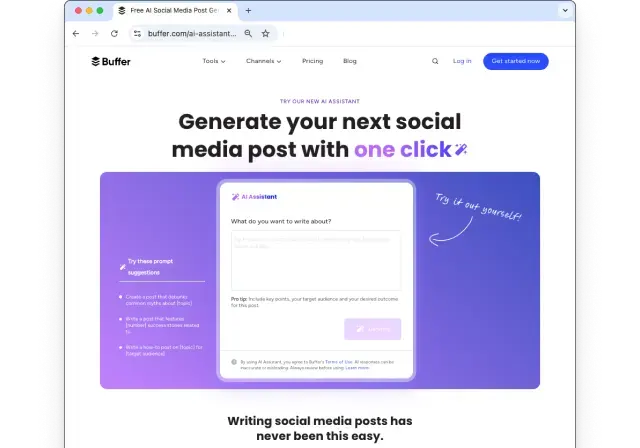
Overview:
Buffer is a user-friendly social media management platform that allows businesses to schedule posts, analyze performance, and manage multiple accounts.
Features:
- Schedule up to 10 posts across three social media accounts (e.g., Instagram, Twitter, LinkedIn).
- Basic analytics to track engagement, clicks, and impressions.
- Browser extension and mobile app for on-the-go management.
Benefits:
Buffer’s clean interface makes it ideal for beginners. Its scheduling feature saves time, while analytics help optimize posting times.
Use Case:
A small bakery can schedule daily Instagram posts showcasing new pastries, using Buffer’s analytics to identify peak engagement times.
Hootsuite:
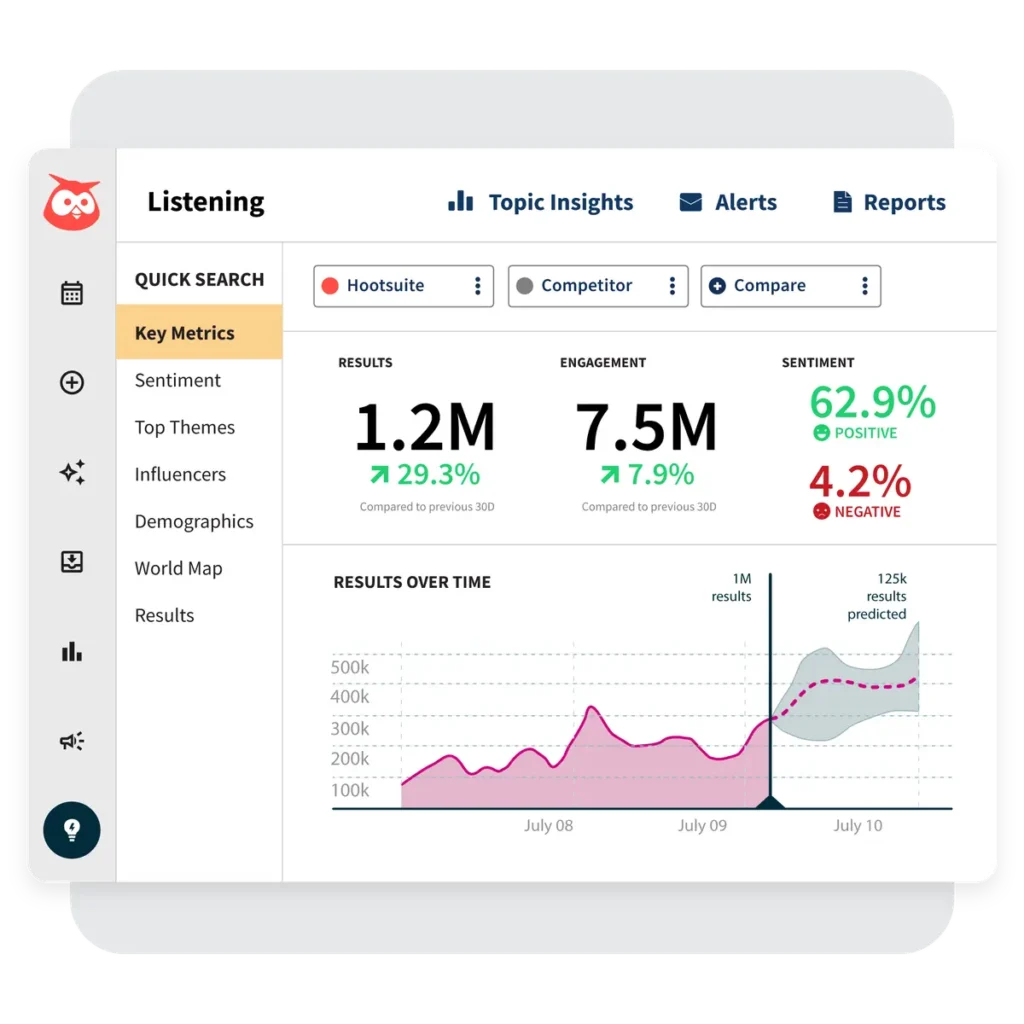
Overview:
Hootsuite offers a free plan for managing multiple social media accounts, with robust scheduling and monitoring features.
Features:
- Manage up to two social accounts and schedule 5 posts.
- Real-time monitoring of brand mentions and hashtags.
- Integration with apps like Canva for content creation.
Benefits:
Hootsuite’s monitoring tools help businesses stay responsive to customer inquiries, boosting engagement.
Use Case:
A local gym can use Hootsuite to schedule motivational posts on Twitter and monitor feedback on fitness challenges.
2. Email Marketing Tools
Email marketing remains a powerful way to nurture leads and retain customers. These free tools offer professional email campaign capabilities.
Mailchimp:
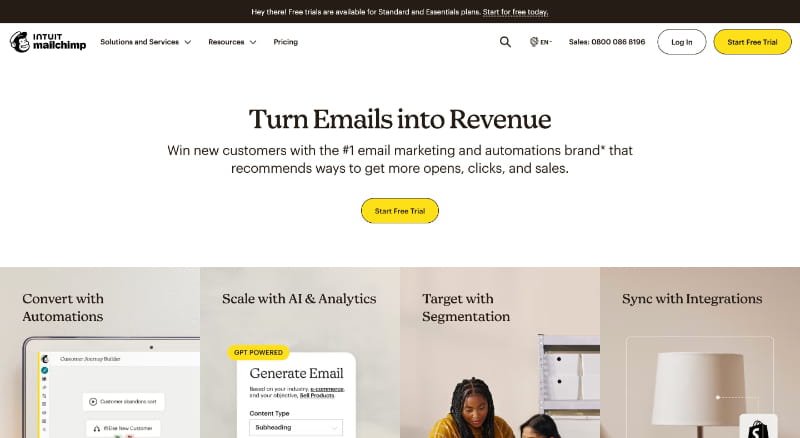
Overview:
Mailchimp’s free plan is a go-to for small businesses, offering email marketing and basic automation.
Features:
- Send up to 1,000 emails per month to 500 contacts.
- Pre-designed templates and drag-and-drop editor.
- Basic segmentation and analytics (open rates, clicks).
Benefits:
Mailchimp’s templates make it easy to create professional emails, while analytics help refine campaigns.
Use Case:
A boutique clothing store can send monthly newsletters featuring new arrivals, using Mailchimp’s segmentation to target loyal customers.
Sendinblue:
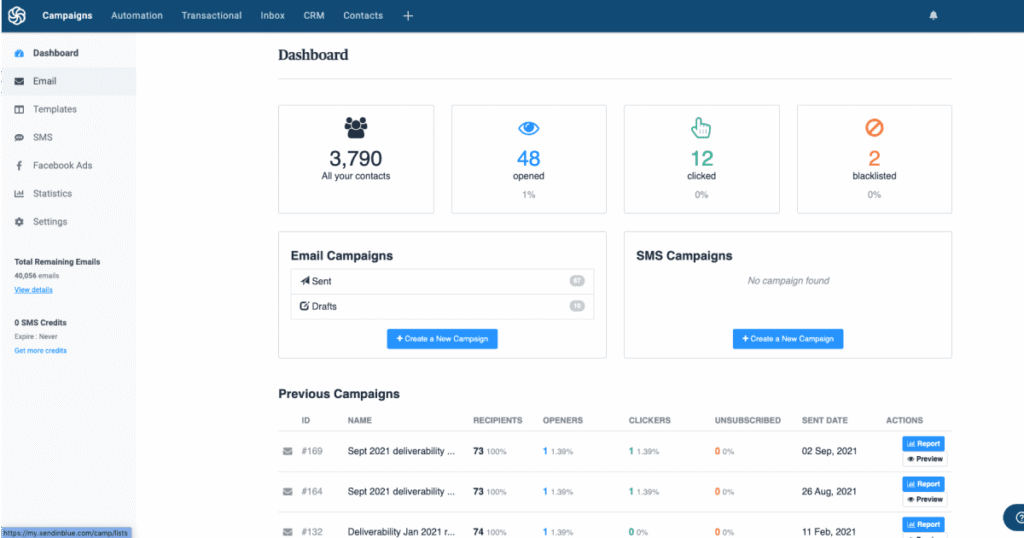
Overview:
Sendinblue provides a free plan with email marketing and CRM features, ideal for personalized campaigns.
Features:
- Send up to 300 emails per day (unlimited contacts).
- Customizable templates and basic automation workflows.
- Built-in CRM to track customer interactions.
Benefits:
Sendinblue’s CRM integration helps businesses manage leads effectively, even on a free plan.
Use Case:
A freelance consultant can use Sendinblue to send follow-up emails to prospects, tracking interactions via the CRM.
3. SEO Tools
Search engine optimization (SEO) drives organic traffic to your website. These free tools help optimize content and improve rankings.
Google Keyword Planner:
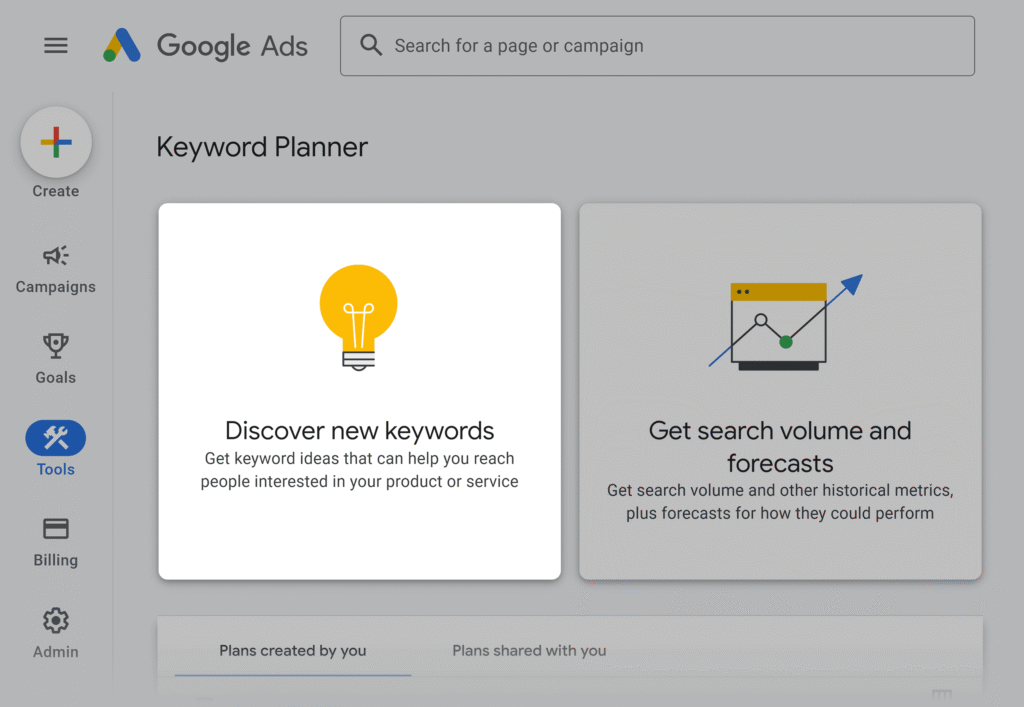
Overview:
Part of Google Ads, Keyword Planner helps businesses identify high-value keywords for SEO and paid campaigns.
Features:
- Discover keywords based on search volume and competition.
- Analyze keyword trends and forecast performance.
- Export keyword lists for content planning.
Benefits:
Keyword Planner provides reliable data directly from Google, ensuring accurate insights for SEO strategies.
Use Case:
A pet store can use Keyword Planner to target keywords like “organic dog food” for blog content, driving organic traffic.
Ubersuggest:
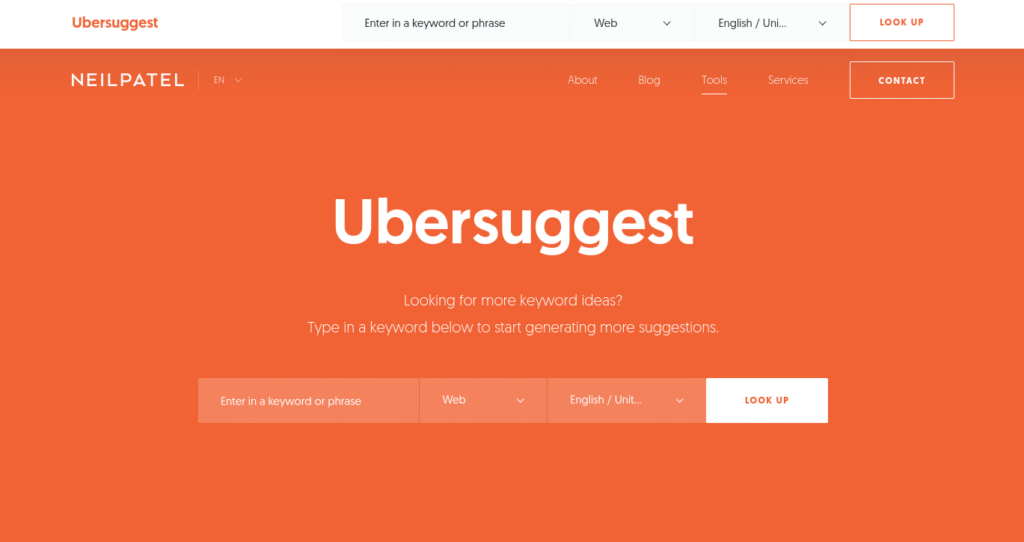
Overview:
Developed by Neil Patel, Ubersuggest offers free SEO tools for keyword research, site audits, and competitor analysis.
Features:
- Keyword suggestions with search volume and difficulty.
- Basic site audit to identify SEO issues (e.g., broken links).
- Backlink analysis to monitor competitors.
Benefits:
Ubersuggest’s all-in-one approach simplifies SEO for beginners, with actionable recommendations.
Use Case:
A coffee shop can use Ubersuggest to optimize its website for local SEO, targeting terms like “best coffee near me.”
4. Graphic Design Tools
Visual content is critical for engaging audiences. These free tools enable businesses to create stunning graphics without design expertise.
Canva:
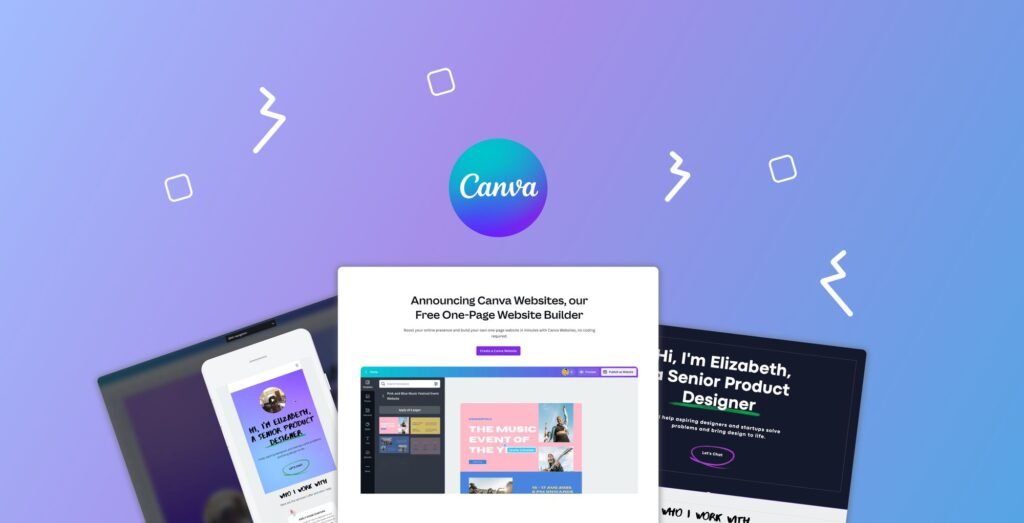
Overview:
Canva’s free plan offers a drag-and-drop design platform for creating social media graphics, logos, and more.
Features:
- Thousands of free templates for posts, flyers, and presentations.
- Basic photo editing tools (e.g., filters, cropping).
- Collaboration features for team projects.
Benefits:
Canva’s intuitive interface and templates make professional design accessible to non-designers.
Use Case:
A yoga studio can create Instagram Reels graphics in Canva, promoting weekly classes with eye-catching visuals.
Crello (VistaCreate):

Overview:
Crello provides a free design platform similar to Canva, with a focus on animated graphics and videos.
Features:
- Free templates for static and animated content.
- Access to a library of free stock photos and videos.
- Export designs in multiple formats (e.g., PNG, MP4).
Benefits:
Crello’s animation capabilities help businesses stand out on video-driven platforms like Instagram.
Use Case:
A catering business can create animated Reels in Crello to showcase event menus, attracting clients.
5. Analytics Tools
Analytics tools provide insights into campaign performance, helping businesses optimize their strategies.
Google Analytics 4 (GA4):
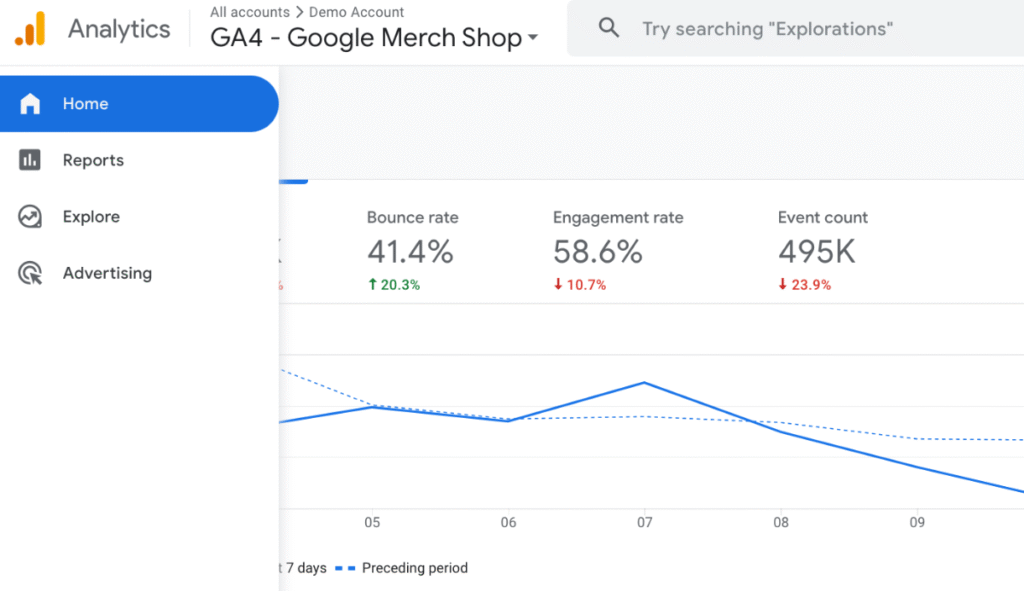
Overview:
GA4 is a free analytics platform that tracks website and app performance, offering deep insights into user behavior.
Features:
- Track website traffic, conversions, and user journeys.
- Event-based tracking for custom actions (e.g., form submissions).
- Integration with Google Ads and YouTube.
Benefits:
GA4’s robust reporting helps businesses understand audience behavior and measure ROI.
Use Case:
An online bookstore can use GA4 to track which blog posts drive book sales, optimizing content strategy.
Meta Business Suite:

Overview:
Meta Business Suite provides free analytics for Instagram and Facebook, focusing on engagement and audience insights.
Features:
- Track reach, impressions, and engagement for posts and ads.
- Demographic insights (age, gender, location).
- Content performance analysis for Reels and Stories.
Benefits:
Meta’s tools are ideal for social media-focused businesses, offering actionable engagement data.
Use Case:
A craft store can use Meta Business Suite to analyze which Instagram Reels drive the most comments, refining its content.
Tips for Effectively Using These Tools
To maximize the benefits of these free tools, small businesses should adopt best practices:
Plan Content Strategically:
Use tools like Buffer and Mailchimp to schedule content during peak audience engagement times, based on analytics from GA4 or Meta Business Suite.
Leverage Data Insights:
Regularly review analytics to identify high-performing content and optimize future campaigns.
Optimize for SEO:
Incorporate keywords from Google Keyword Planner and Ubersuggest into website content, blog posts, and social media captions.
Create Consistent Branding:
Use Canva or Crello to maintain a cohesive visual identity across all marketing materials.
Test and Iterate:
Experiment with different email subject lines, post formats, and ad creatives, using analytics to refine strategies.
By following these tips, small businesses can maximize the impact of free tools, driving engagement and conversions.
Case Studies: Success Stories with Free Tools
Case Study 1: Bella’s Boutique
- Business: A small online fashion retailer.
- Tools Used: Canva, Mailchimp, Google Analytics.
- Strategy: Bella’s Boutique used Canva to create vibrant social media graphics and Mailchimp to send targeted email campaigns. GA4 tracked website traffic and conversions.
- Results: A 25% increase in email open rates and a 15% boost in website traffic, leading to a 10% sales increase within three months.
Case Study 2: Green Thumb Landscaping
- Business: A local landscaping service.
- Tools Used: Ubersuggest, Buffer, Meta Business Suite.
- Strategy: Optimized website for local SEO using Ubersuggest, scheduled Instagram posts with Buffer, and analyzed engagement with Meta Business Suite.
- Results: Ranked on the first page of Google for “landscaping near me,” with a 20% increase in inquiries and a 12% rise in social media followers.
These examples demonstrate how free tools can deliver measurable results when used strategically.
Conclusion: Empower Your Small Business with Free Tools
Free digital marketing tools empower small businesses to compete in a digital-first world without straining budgets. From Buffer’s seamless social media scheduling to Mailchimp’s professional email campaigns, these tools offer robust features that drive engagement, traffic, and sales. By selecting tools that align with your goals, leveraging analytics, and creating compelling content, you can achieve professional results on a small business budget.
Ready to take your digital marketing to the next level? Visit Leap Marcom for expert guidance, resources, and tailored strategies to amplify your success. Start leveraging these free tools today and unlock your business’s full potential.
Frequently Asked Questions (FAQs)
Yes, the free plans of tools like Buffer, Mailchimp, and Google Analytics provide robust features for small businesses. As your needs grow, you can upgrade to premium plans for added functionality.
Use tools like Google Keyword Planner and Ubersuggest to identify relevant keywords, optimize website content, and create high-quality blog posts that address customer pain points.
Track key metrics like website traffic (GA4), engagement rates (Meta Business Suite), and conversion rates (Mailchimp) to assess performance and refine strategies.
Yes. Voice assistants often read answers directly from featured snippets, making them a critical SEO target.
Most tools, such as Canva and Buffer, are designed with intuitive interfaces, making them accessible to non-technical users.








